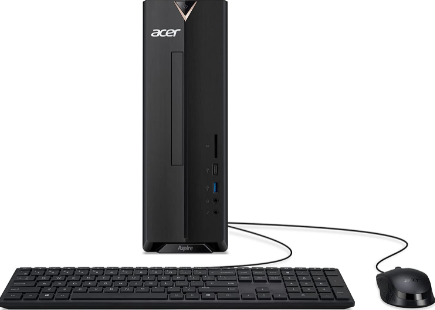HP 22-df0022 Review and Specs. In computing, a lot changes in a year, and that’s how long it has taken to have the refreshed HP 22 All-in-One PC. If you’re looking for an all-in-one like the rest of use, the HP 22-df0022 (2020 model, as reviewed) combines AMD’s Athlon Gold 3150U with decent memory and fast solid-state-drive (SSD) storage for a reasonable price.
The HP 22-df0022 doesn’t pretend to compete with Apple’s flagship iMac– it gets a 21.5-inch instead of 27-inch display, for starts– but it’s a reliable, well-configured machine for creative artists or a family room.
Design
For an all-in-one PC, all components are house in a white plastic body, sporting the same aesthetic as the HP 24-f0010 that we reviewed last year. The HP 22 All-in-One measures 19.3 x 8.05 x 14.99 inches and weighs 12.56 pounds, which about the right size and weight of most mid-size AIO PCs.
The 21.5-inch IPS screen is propped by a four-legged stand, which is quite sturdy as compared to the two-legged or circular stands you find on most all-in-one desktops and monitors out there. On the upper bezel, there’s a behind the screen pop-up. Camera and microphone, while the bottom bezel holds built-in speakers.
With a 1920 x 1080 resolution with antiglare coating, the system offers a good viewing experience for general browsing, YouTube videos and reading emails. And, if you’re into creative work, the 1080p resolution paired with AMD Radeon graphics make for a great combination for most tasks you might need to complete.HP 22-df0022 screen
Performance
The HP 22 All-in-One PC is powered by AMD’s Athlon Gold 3150U, 4GB RAM, 256 SSD storage and AMD Radeon graphics. Not a very powerful specs combination, but fast enough for most home-office tasks, media consumption and other daily computing needs. As mentioned earlier, the HP 22-df0022 isn’t cut for 3D editing, but it will be a perfect gateway to opening up to 10 browser tabs, stream full HD YouTube videos lag-free and run a few spreadsheets on the side.
With this specs sheet, this all-in-one is designed for the average media consumer, office user or student who needs to get the job done without glitches. The AMD Radeon graphics isn’t meant for gaming or encoding heavy files, but it’s still a great choice for basic graphics tasks. Again, at this price, we really didn’t expect this to be the ultimate gaming machine. The 27-inch Apple iMac is a great choice if you need something reliable and more powerful for media projects.
Ports
Unlike manufacturers that are dropping the optical drive, HP includes an ultra-slim DVD tray on the right side, next to a three-in-one card reader. This is a remarkable inclusion as you may need to access media from a disc, and the memory card offers an easy way to access media from your digital gadgets, such as cameras and smartphones.
All other ports are located at the back of the screen, including: two USB 3.0, two USB 2.0, HDMI out, headphone/microphone combo and an Ethernet port.
Bundled into the package are a wired mouse and keyboard, that will occupy the available USB 2.0 ports, but you still have the two USB 3.0 ports for all your peripherals. Wireless connectivity comes in way of Wi-Fi 5 and Bluetooth 4.2.
Bottom Line
It’s hard to beat the HP 22 All-in-One PC’s value, though some come very close. And, with a lean budget, it isn’t easy to score an all-in-one desktop PC for daily use that offers solid performance and a decent feature set. This 22-inch machine is on another level, offering good performance, a sizeable, bright display and handle daily computing tasks with ease. Granted it doesn’t have a touchscreen and comes in white rather than the usual black chassis, it still delivers on what it is designed to do.
If all you need is a simple, functional AIO that can be had affordably, the HP 22 All-in-One PC (22-df0022, 2020) is definitely the way to go, without glitches along the way.
Verdict
The HP 22 All-in-One PC (22-df0022, 2020) is a nice looking, affordable AIO PC that handles most basic computing tasks with ease.
PROS
- Good performance for the price
- Nice, audible speakers
- Good aesthetic and sturdy build
CONS
- Lacks USB-C port
- No touchscreen