ASUS ROG Zephyrus S GX531GS-AH76 Review and Specs. Gaming laptops have certainly trimmed on weight and size over the years, but they still focus on raw power. Technology like Nvidia’s Turing graphics architecture has brought more power to increasingly svelte systems, but we still have Pascal-based systems that still deliver strong performance.
The ASUS ROG Zephyrus S GX531GS-AH76 is a capable Pascal-based laptop built with Nvidia’s Max-Q, a concept that enable high-end graphics card like GTX 1080 and the new RTX 2080 fit into thin laptops via precise performance cap and thermal management solutions.
Gaming notebooks released in 2019 such as the Razer Blade 15 and Eluktronics MECH-15 G2R pack the newer 9th-generation Intel Core i7-9750H CPU or RTX 2070 GPUs, but cost a premium for the new hardware and features. On the other hand, our review unit features an 8th generation Intel Core i7-8750H CPU, an Nvidia GeForce GTX 1070 graphics card and 512GB solid state drive storage.
While it doesn’t boost the highest specs around, it remains our favorite for modern AAA games and can be had for much less than its newer peers. Its performance shows that Max-Q laptops can deliver levels of proficiency near that of bigger machines, without spending so much.

ASUS ROG Zephyrus S GX531GS-AH76 Performance
The eccentricities of the ROG Zephyrus S may seem crazy but, as its performance proves, there’s definitely a reason for the madness.
Our review unit, the ASUS ROG Zephyrus S GX531GS-AH76, features an intel Core i7-8750H. This is a six-core processor that you can easily overclock, making it a big deal for gaming. The CPU is supported by 16GB of DDR4 RAM and a 512GB SSD. If you need more, Asus offers multiple configuration, that offer more RAM and hard drive space for more money.
The Zephyrus S GX5311’s hexa-core processor is powerful, and while it may not deliver workstation-level performance, it can definitely handle media projects on par with other gaming machines in its class. It stacks up well against the likes of Razer Blade 15 and MSI GS75 Stealth, something we attribute to the Max-Q version GTX 1070, that unlocks more raw power to modern PC gaming.
ASUS ROG Zephyrus S GX531GS-AH76 Gaming Performance
It shouldn’t surprise you that the newest Zephyrus S is strong contender in gaming, productivity and graphics performance. After all, you’re paying a premium for such a machine, so it better perform as expected. And, it does rival other high-end gaming machines like the Razer Blade 15 and MSI GS65 Stealth Thin, both with the same CPU and GPU options. The Zephyrus holds its own on modern titles, and outpaces more spendy gaming laptops out there.
You can run the laptop through a large suite of games including Battlefield I, Battlefield V, Fortnite, Civilization VI, Deus Ex: Mankind Divided, and Assassin’s Creed: Odyssey. What do you find? Fast, smooth 1080p gameplay across every title. We’re talking well over 75 FPS (frames per second) in the Battlefields and Fortnite, and around 60 in Civilization VI.
Games look excellent and play smoothly. However, the Zephyrus’ performance scores don’t overshadow its newer siblings and competitors fitted with the newer Turing RTX 2070 graphics card. The Asus ROG Zephyrus S GX531GW-AB76, the Razer Blade 15 RTX and HP Omen 15-dc1040nr outperform it in most games. These RTX Max-Q cards are not as much about pushing gaming laptop performance beyond what it was before. It’s about doing it in a more efficient way, and in a smaller form factor. And yeah, once we see more titles than actually use DLSS and ray tracing, the newer RTX 20 Series laptops will be ready to handle those, too.
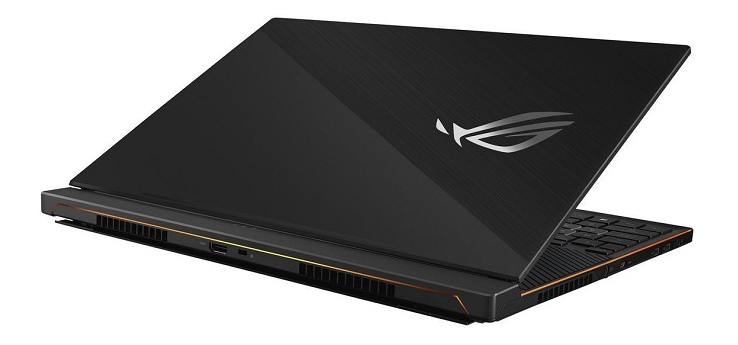
ASUS ROG Zephyrus S GX531GS-AH76 Design
The Zephyrus S is slim, but the keyboard layout is special to this model alone. Other than internal components, this Zephyrus is similar to the 2019 model. That means its design was lovable and Asus didn’t feel like they would change anything in its newer iteration. The keyboard has moved towards you, the typical game design, and majority of the keyboard deck has been left blank, accented only with big-size ROG logo and a few dots. Remember, the top part is not a speaker, just empty space to keep hot components away from your hands.
The keyboard deck may look odd, but it’s certainly solid. The chassis is durable, doesn’t flex and the lid gets the familiar brushed aluminum finish that you ‘d surely see on many competing systems. It looks like Asus loves the brushed look, but I would have preferred a different aesthetic. Once you open the lid, the Zephyrus S looks quite most.
Like its predecessor, this Zephyrus has a few design missteps, though.
The is a little loose, while it’s easy to lift, it can’t really stick to certain angles. If the lid is slightly open, it might easily slam itself shut. That’s not ideal. The second problem must be the pop-up vent, which is located below the keyboard deck. The chassis is wedge-shaped, and Asus uses the same vent to raise the rear of the laptop to a slight incline. The vent provides additional airflow to keep the internals cooled, but it looks flimsy as if it wasn’t properly cooled.
Display
In addition to a sturdier build over the original Zephyrus S’s build, another big win is the screen. It looks gorgeous. The screen looks gorgeous, is surrounded by thin bezels and offers wide viewing angles. On this model, the screen measures 15.6 inches diagonally, is an IPS panel with full HD (1,920-by-1,080- pixel) native resolution. Many would wish the resolution was much higher, especially for the price, but it is perfectly tuned and optimized for 1080p gaming.
Display quality is stellar, and we expected exactly that based on the appearance of a 144Hz refresh rate in the previous model and the same continues to the new model, in addition to Nvidia G-Sync support and a 3ms response time. As specced, it is one of the well-packaged gaming-laptop displays out here, that comes out as an enhancement to overall game play. The MSI GS75 Stealth offers a similar with the exact specification but lacks G-Sync support, but it still rocks.

Ports
The Zephyrus GX531GS-AH76 weighs just under five pounds, which makes it one of the lighter 15-inch gaming laptops out there. It measures just 0.62 inches thick, which is thinner than the RTX 2070-based 15-inch Razer Blade. Some laptops are lighter. The 15-inch MSI GS65 Stealth-002 takes the lead at 4.19 pounds and measures 1.2 inches thick.
A thin profile means that you only get standard ports You’ll find three USB-A, two USB-C, and an HDMI port. It doesn’t get any complicated, with neither of the ports supporting Thunderbolt 3, so you won’t be using external GPUs with this machine. Missing is an Ethernet port, hence, you will only rely on wireless connection or grab a dongle for wired Internet. There is also a charging barrel plus, a Kensington lock, and a 3.5 mm headphone jack.
Keyboard and Touchpad
The Zephyrus has a very distinct, some may call it ‘strange’ layout. Both the keyboard and touchpad are placed side-by-side, and hug the bottom of the deck. That spells two things when typing: First, your hands rest on your desk while typing, instead of on the keyboard deck. You’ll need a few hours to get used to the placement however. It also means that using the laptop on your lap quite uncomfortable, or in some cases, impossible.
To achieve a side-by-side input placement, Asus had to sacrifice the keyboard layout. As a result, you have a small keyboard with a bothersome placement of the arrow keys. Not only are the arrow keys tiny, they are well located slightly below the rest of the row, alongside a touchpad that’s taller than it is wide.
Related: iBUYPOWER Trace2 9250 Review and Specs
Still, the keyboard is comfortable to type on, with 1.4 mm of key travel and snappy actuation for quick and precise typing. Even the touchpad is high quality. Placing the keyboard away from the display feels like the most natural thing to do, as it simulates the desktop gaming experience. Additionally, the keyboard gets per-key RGB lighting that you can customize within Asus’ proprietary software. There is a digital numpad that also offers a responsive and accurate experience, you can toggle it on and off.
Battery Life
Modern gaming laptops can in some cases achieve acceptable battery life. Still, it’s never going to be easy for a 15-inch gaming laptop with a spirited graphics card. The power-sucking GPU inside the Zephyrus dictates that battery life must suffer. You’re only getting just over 5 hours on a single charge, and can drop during gaming sessions. Not surprising though, most other gaming laptops score around 3-4 hours.
Our opinion
The ASUS ROG Zephyrus S GX531GS-AH76 isn’t a complicated one. The display is stellar, it has plenty of storage, and it isn’t prohibitively heavy in case you do want to tote it now and then. Take as a whole, while I fancy the newer RTX-20 version of the Zephyrus S, we’re less convinced about the form factor and the accompanying price. That means the 2018-model we’re reviewing steers to the top on a price-vs-performance basis, especially for midrange gamers who need to save a few dollars along the way. For now, the late-model GTX 1070 or GTX 1080 machines may be the reason you probably keep your lust for the latest in check.
Is there a better alternative?
Nvidia’s RTX-20 series graphics launched with forty high-end gaming laptops. Forty. Most of them have almost similar specs to the Zephyrus S, except for the new GPU and maybe 9th-generation Intel CPUs. There’s plenty of alternatives.
Standouts include the Razer Blade, which is by far the best gaming laptop that easily passes as a daily-use laptop that can be used even in the office. The Asus ROG Zephyrus S GX531GW-AB76 is a safe alternative if you’re set on the ROG swag. If you’re set on a light 15-inch gaming laptop, an interesting alternative is the MSI GS65 Stealth-002, which is even thinner and lighter than the Zephyrus S.
Should you buy it?
Yes. We applaud Asus’ readiness to offer something better in its new RTX-20 Series ROG Zephyrus S laptops, but the performance boost doesn’t justify the ridiculous price.
Again, the positives of the ASUS ROG Zephyrus S GX531GS-AH76 haven’t been overshadowed by the presence of newer RTX-based gaming laptops, making it a timeless laptop that will remain relevant for years to come, delivering top-notch gaming performance at a very reasonable price.



